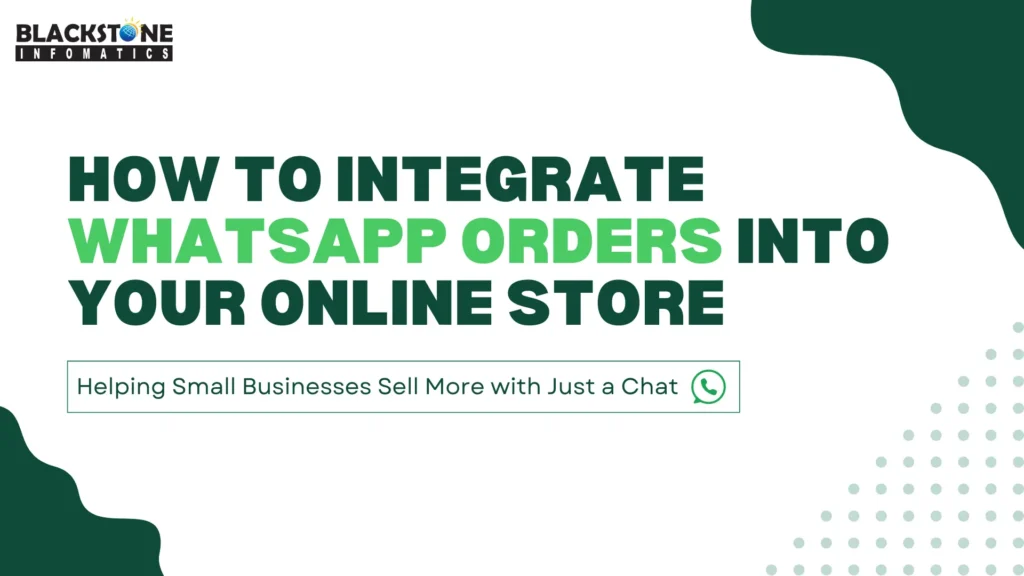
If you run a small business in Coimbatore, this has likely happened to you many times. A customer sees your product on Instagram or Facebook. Or a friend tells them about it. But they don’t visit your website. They don’t call your store. Instead, they open WhatsApp, find your number, and send you a short, familiar message:
“How much for this?”
That one line is how a surprising number of purchases begin today. WhatsApp is now a strong sales tool for small and medium businesses in Tamil Nadu. It’s not fancy, but people use it every day. That’s what makes it work so well.
But here’s the catch:
While WhatsApp makes it easy to start a conversation, it’s not designed to handle an entire sales process. Most business owners take orders on WhatsApp by doing many things by hand. They send photos, say prices, check if items are there, get addresses, and take payments by UPI or cash.
It works when you have a few customers, but as demand grows, this “manual WhatsApp method” starts to fall apart. Messages get buried in chats. Details get forgotten. Customers drop off because it takes too long to confirm an order.
The good news? You can use this chat app to help sell your stuff and keep things friendly with your customers. This blog will show you exactly how.
Why WhatsApp Works for Orders in Coimbatore and Tamil Nadu
In Tamil Nadu, WhatsApp is more than a messaging app — it’s part of daily life. People use the app to share family news and plan community events. It’s now the main way they talk to each other. For small business owners, this is a huge opportunity.
Websites and apps need people to open a browser, type a link, or download something. But WhatsApp is already on their phone and ready to use. That convenience removes one of the biggest barriers to making a buy: effort.
Here are some reasons why WhatsApp has become a natural fit for sales in Coimbatore:
- It’s everywhere.
Almost every smartphone user here has WhatsApp. You don’t need to convince customers to sign up for anything new.
- It feels personal.
A WhatsApp message feels like talking to a friend, not interacting with a company. That trust matters a lot for small businesses. They need both good products and strong customer relationships.
- It’s faster.
A customer can ask about a product and place an order in minutes. That’s harder to do with email or website forms.
- It’s mobile-first.
In India, more than 80% of online browsing happens on mobile phones. WhatsApp fits well into this habit. Customers already feel comfortable using it to chat and share photos or videos.
- It supports rich communication.
You can send product photos, videos, PDFs, location pins, and even voice notes in a snap. This makes explaining products easier, especially for customised items.
When you connect WhatsApp to your online store, it does more than chat. It turns into a strong tool for taking orders. It fits your customers’ habits instead of asking them to change.
The Gap Between Chatting and Ordering
WhatsApp is great for starting chats. But it’s not made to be a full online store.
That’s where most small businesses in Coimbatore run into trouble.
A WhatsApp sale usually starts with a message from the customer. You tell them the price. They ask for photos. You check if the item is in stock. Then you send the payment details. After payment, you collect the delivery address. All this happens in separate messages, often mixed with other customer chats.
The result? Lost orders, missed details, and a process that takes more time than it should. Some customers are ready to buy. But they leave halfway because the process feels slow or messy.
When you connect WhatsApp to your online store, you fix this problem. You keep the friendly chat style. But you also add structure, tracking, and automation. This way, you don’t miss any orders.
Three Proven Ways to Integrate WhatsApp Into Your Store
You don’t have to make WhatsApp integration complicated. There are different ways to do it. The best one depends on your business size, what you sell, and how much control you want over the order process.
1. Click-to-Chat Button on Product Pages
This is the simplest and most cost-effective method. You add an “Order via WhatsApp” button to each product page. When a customer clicks the button, WhatsApp opens. A message is already typed in. It shows the product name, price, and a link to the page.
A clothing shop in R.S. Puram uses this feature. It helps customers scan fabric, size, and colour before they buy. For customised products, this personal conversation often seals the deal.
Best for: Businesses that sell made-to-order or custom products. These need some discussion before taking payment.
2. WhatsApp Cart Checkout
In this method, customers shop as usual on your site, adding items to their cart. Instead of paying online, they click “Send Order via WhatsApp.” You get one message with all the cart details. It shows product names, quantities, and prices.
Example: An organic grocery store in Coimbatore uses WhatsApp Cart Checkout. Many customers want to check the freshness and delivery time before they pay. It’s also useful for those who pay in cash on delivery.
Best for: Businesses that don’t use online payments. Also good for those who need to talk to the customer before confirming the order
3. WhatsApp Business API Integration
If your business gets many orders, the WhatsApp Business API is a good choice. It lets you fire off messages without doing it by hand. You can confirm orders. You can give shipping updates. You can send payment reminders. You can also follow up on carts that people didn’t finish.
Example: A local electronics shop uses the API. It sends warranty reminders and tracks repair requests. This saves hours of manual work every week.
Best for: Businesses with over 50 WhatsApp orders each day. Also good for those who want a pro system that can grow with them.
Each of these methods blends WhatsApp’s familiarity with the structure of e-commerce. The right choice depends on your sales style. Do you want more automation? Or do your customers expect a personal touch?
Benefits for Tamil Nadu Small Businesses
For small and medium businesses in Tamil Nadu, WhatsApp can do a lot. In cities like Coimbatore, linking it to your online store is more than easy. It can help you get more sales and make your customers happier.
- It’s easier to start selling online. You don’t need to spend a lot on a big e-commerce setup right away. WhatsApp makes it easy to start selling. You already use it. Your customers do too.
- More people finish their buy when they can ask questions in chat. They don’t have to go through long forms.
- Good for both online and shop sales. If you have a store and also sell online, WhatsApp helps connect both. Walk-in customers can reorder from home. Online buyers can pick up from your shop.
- Builds trust and loyalty. Direct, personal communication creates stronger relationships. Customers feel they’re buying from a person, not a brand.
5. Easy payment and delivery options. Customers can pay by UPI or choose cash on delivery. WhatsApp orders fit what the customer likes. This makes buying simple.
Step-by-Step Guide to Adding WhatsApp Orders
Getting WhatsApp ordering set up is easier than you think. No matter what your store uses, Shopify, WooCommerce, or a custom site, the steps stay the same.
Step 1: Pick the method that works for you. Want something simple? Add a “Click-to-Chat” button. Need more? Set up a WhatsApp shopping cart. Handling big volumes? Consider the WhatsApp Business API. The right choice depends on how many orders you handle and your budget.
Step 2: Add WhatsApp to your site. If you’re on Shopify or WooCommerce, install a plugin like WhatsApp Chat Button or Click to Chat. Got a custom-built site? Ask your developer to add the feature. Put it on your product pages. Customers can message you fast.
Step 3: Make messages easy. Pre-fill messages with the product name, quantity, price, and link. This way, customers don’t have to type a lot. You get the right details every time need to ask again and again.
Step 4: Be ready to reply fast. People using WhatsApp expect answers in minutes, not hours. Have at least one person in your team keeping an eye on chats and responding without delay.
Step 5: Test it like a customer. Before launching, place a few test orders yourself. Check that messages look good. Check that messages look good. Make sure links fire open. The whole process should be easy and smooth.
Final Takeaway
WhatsApp isn’t just for chatting with friends anymore. For small businesses, it’s a fast, familiar, and low-cost way to take orders and stay connected with customers. By adding it to your website, pre-filling product details, and responding without delay, you remove friction from the buying process and make it ridiculously easy for customers to say “yes.”
The key is consistency. Keep your replies prompt, your information clear, and your process simple. Do that, and WhatsApp ordering can become one of your most effective sales channels — without you needing to spend heavily on new tech.
If you need professional help setting up WhatsApp ordering or integrating it into your online store, Blackstone Infomatics can get it done quickly and efficiently. Our team ensures everything works smoothly from day one so you can focus on serving customers.
