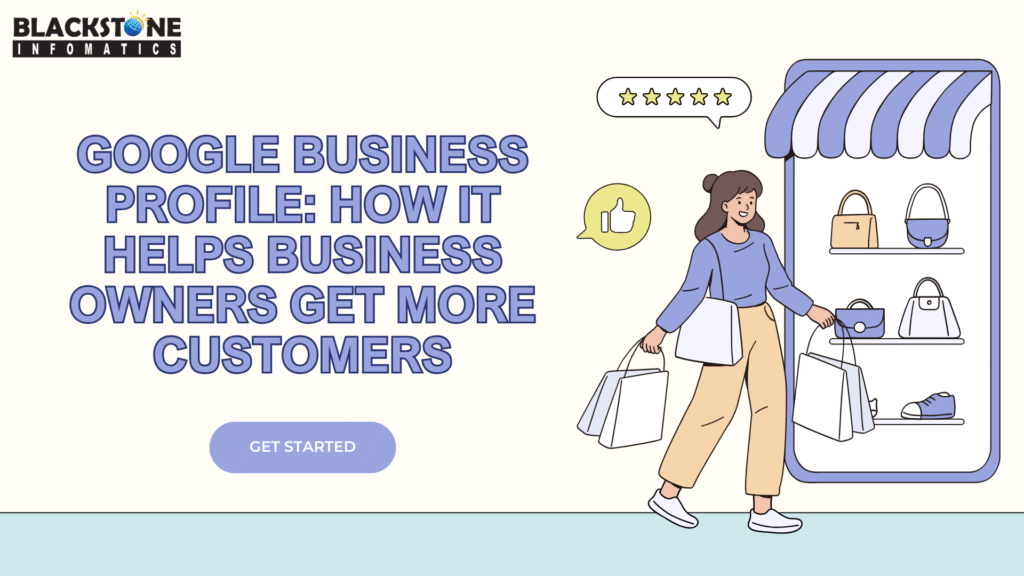
If someone searched for your service on Google right now, would they find your business? That’s the question most business owners rarely ask themselves. But in today’s world, that’s exactly where your customers begin. Whether they need a salon, a mechanic, a lawyer, or a web designer, people don’t start by walking down the street. They start by searching on Google.
This is where Google Business Profile (GBP) comes in. It’s a free tool from Google. It helps your business appear when people nearby search for what you offer. Think of it as your online shop window on Google Maps and Search. People can see your business details, photos, and reviews. They can also contact you directly.
If you depend on local customers, a Google Business Profile can help. It’s a useful tool for your business. It’s more than just a listing — it works like a 24/7 marketing assistant. It helps people find your business faster. They can trust you sooner and contact you directly without checking other options.
What Is Google Business Profile?
Google Business Profile (GBP) is a free tool from Google. It helps your business appear on Google Search and Maps. People can find you when they look for nearby products or services. You’ve likely seen it before. When you search “coffee shop near me” or “digital marketing agency in Coimbatore,” you see results with names, ratings, photos, and directions. Google shows these details to help you find local businesses. Those are Google Business Profiles.
It was once called Google My Business. Now, it’s a built-in part of Google Search. It lets business owners control how their business appears on Google. You can add things like:
- Business name, address, and contact details
- Photos, videos, and customer reviews
- Operating hours and website links
- Service areas, categories, and posts about updates or offers
In simple terms, your Google Business Profile is your public face on Google. It shows customers who you are, where you are, and why they should choose you. It’s very helpful for business owners who don’t have a website yet. It still lets you appear in front of customers who are ready to buy.
Why Every Business Owner Needs a Google Business Profile
For most business owners today, visibility is everything. You might offer the best service in your area. But if people can’t find you online, your competitors will get the customers instead. That’s exactly what a Google Business Profile (GBP) prevents.
When you have an active and verified GBP, your business can appear in:
- Google Search results when someone looks for your service, and
- Google Maps listings appear when users are nearby or searching “near me.”
This means people who already need your service can find you right away. They’re not just browsing. When someone searches “AC repair in Coimbatore” or “best bakery near me,” Google shows businesses with optimized profiles.
For business owners, that translates into:
- More visibility among local customers.
- More credibility through reviews and ratings.
- More conversions from direct actions like calls, chats, and visits.
And the best part — it’s completely free. You don’t need to run ads or have a website to appear in local search results. A well-maintained Google Business Profile helps new customers find you. It also makes it easy for existing customers to reach you.
How People Use Google to Find Services
Before a customer steps out to find a service, they usually open Google. It’s now second nature to search online. People type things like “plumber near me,” “best salon in Coimbatore,” or “website designer nearby.” These are called local intent searches. They show something important — people aren’t just browsing; they’re ready to buy or hire.
When people make these searches, Google shows a list of nearby businesses on Maps and in local search results. This section is called the “Local 3-Pack.” The top three profiles displayed there get the most clicks, calls, and visits.
Now here’s the key — those top listings aren’t random. They’re usually businesses that have a well-optimized Google Business Profile. Google considers details like:
- Relevance (does your profile match what they searched for?)
- Distance (how close your business is to the user?)
- Prominence (are you active, verified, and reviewed?)
When your profile is complete, verified, and updated often, your business is more likely to appear when people search for your service.
In short, Google has replaced word-of-mouth for finding businesses. Your Business Profile is now your digital reputation and visibility in one place.
Key Benefits of a Google Business Profile
For business owners, a Google Business Profile is more than just a listing. It’s a local marketing tool built directly into Google. It gives your business the kind of exposure that used to require paid ads or a dedicated website. Here are the key benefits that make it essential:
- Boosts Local SEO
A verified and optimized Google Business Profile helps your business appear in local search results. It can also help you show up in the Google Maps 3-Pack. This means more people will see your business when they search nearby. It also helps you reach them at the moment they are ready to buy.
- Builds Trust with Customers
When customers see photos and reviews, they start to trust your business. Updated details make that trust even stronger. Verified businesses with good reviews get more clicks and calls. Incomplete or unclaimed profiles get less attention.
- Brings Direct Leads
Your profile is more than just information. It has buttons like Call, Message, Directions, and Book Now. Every interaction is a lead opportunity. People don’t need to visit your website; they can contact you instantly from Google.
- Offers Free Marketing Exposure
Unlike ads, your Google Business Profile doesn’t cost a rupee to maintain. Once you set it up, your profile keeps showing in search and maps. It gives your business constant visibility without extra cost.
- Gives Insights on How Customers Find You
Google gives you helpful insights in your profile. You can see how many people viewed, called, asked for directions, or visited your website. These insights help you understand your audience and refine your local marketing strategy.
How to Optimize Your Google Business Profile
Creating a Google Business Profile is only the first step. The real results come when you optimize it well. An optimized profile shows that your business is active and trustworthy. It also tells Google that you offer what people are searching for.
Here’s a step-by-step guide every business owner should follow:
- Claim and Verify Your Business
Start by searching your business name on Google. If it already appears, claim it. If not, create a new profile through Google Business Profile Manager. Verification confirms that you are the real owner of the business. It’s usually done by postcard, phone, or email. This step is important for your profile to appear publicly.
- Complete Every Detail
Add all important details. Include your business name, category, address, phone number, website (if you have one), and working hours. Make sure your details are correct everywhere. Keep the same information on your social media, website, and directories.
- Write a Keyword-Rich Business Description
Use your focus keywords naturally in your description. For example:
We offer web design and digital marketing services in Coimbatore. We help local businesses grow their visibility with Google Business Profile optimization.” This helps Google connect your profile with relevant searches.
- Upload High-Quality Photos and Videos
Add real photos of your business location, products, team, or clients (with permission). Profiles with authentic images get up to 2x more clicks and build trust faster.
- Collect and Respond to Reviews
Ask happy customers to leave reviews. Reviews are a major factor in local SEO rankings. Always respond, whether it’s a “thank you” or a professional reply to a concern. This shows customers (and Google) that your business values feedback.
- Post Updates Regularly
Use the “Posts” feature to share new offers, events, or updates. Active profiles tend to rank higher and get more engagement.
- Monitor Insights
Check your profile insights. See how many people found you, where they came from, and what actions they took. These numbers reveal what’s working — and where you can improve.
A well-optimized profile is not a one-time setup; it’s an ongoing activity. The more often you update and engage, the better your profile performs. It will show up more in Google Search and Maps.
Common Mistakes That Hurt Visibility
Setting up a Google Business Profile is easy. But many business owners make small mistakes. These mistakes stop their business from showing up in searches or getting customer attention. These small mistakes can greatly reduce your visibility. Even if your service is excellent, people may not find you.
Here are the most common ones to avoid:
- Not Verifying the Business
An unverified profile won’t appear properly on Google Search or Maps. Verification proves your business is real. Without it, your profile won’t be visible to customers.
- Incomplete Information
If you leave blanks like hours or contact details, your business looks less trustworthy. Google also ranks complete profiles higher because they’re more helpful to users.
- Inconsistent Name, Address, or Phone Number (NAP)
If your business details differ across your website, social media, or Google Profile, it causes confusion. Customers and Google may not trust your information. Keep your NAP consistent everywhere.
- Ignoring Reviews
Many owners forget to reply to customer reviews — especially negative ones. When you reply to feedback politely, it builds trust. It also shows Google that your business is active and responsive.
- Using Stock Photos or No Photos at All
Google values authenticity. Stock or generic images can make your profile look fake or abandoned. Always upload original photos that reflect your actual business.
- Not Updating Regularly
If your business hours, services, or phone number change, update your profile right away. If not, customers may lose trust quickly. Regularly review your details and post updates at least once a month.
- Ignoring Insights
Google shows useful data about your profile. You can see how people found you, what they clicked, and how many asked for directions or called. Not reviewing this data means missing valuable opportunities to adjust and grow.
Avoiding these mistakes helps your Google Business Profile stay visible and trusted. It also keeps your profile optimized to bring real leads, not just clicks.
Conclusion
Your Google Business Profile is more than just an online listing — it’s your digital front door. For most customers, it’s their first look at your business. They see it before visiting your website or store. Keeping it updated and active helps people find you. Ignoring it can make customers forget your business.
This sentence is too long and complex. Use shorter sentences and simpler words. Add photos, respond to reviews, post updates, and track insights regularly. Small changes can make a big difference. They can improve how customers see and connect with your brand.
At Blackstone Infomatics, we help local businesses in Coimbatore set up and manage their Google Business Profiles. We make sure you don’t just appear on Google — you stand out.
