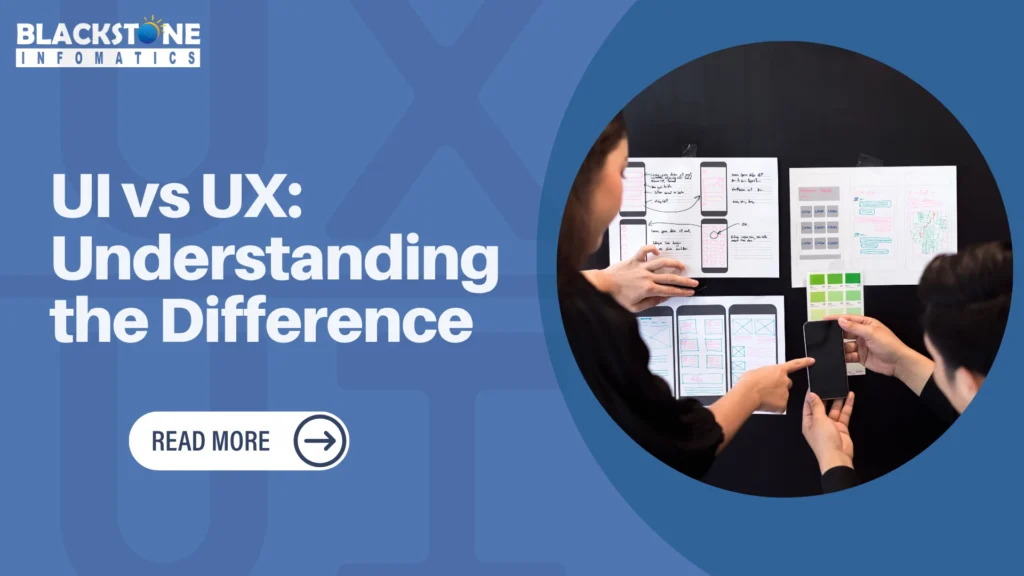
UI (User Interface) and UX (User Experience) are often mentioned together, but they’re not the same thing. Confusing the two can lead to design decisions that fall short of what users need, especially in 2025, when attention spans are short and expectations are high.
Understanding how UI and UX differ is not just helpful for designers—it’s essential for anyone building digital products. Whether you’re creating a website, mobile app, or dashboard interface, clarity on these two disciplines can be the difference between something people tolerate and something they return to.
In this blog, we’ll break down the real difference between UI and UX, grounded in how they’re applied in real projects. You’ll learn what each one entails, how they complement each other, and why both are crucial to creating successful digital experiences.
Want to explore more about our design philosophy? Dive into our Web Design Services or explore the Top UI/UX Trends in 2025.
UI and UX Are Not Interchangeable
Here’s the simplest way to look at it: UI is what users see. UX is what they feel.
- UI (User Interface) refers to the visual and interactive elements of a product—buttons, colour schemes, typography, icons, and layout. It’s what users click, swipe, or tap.
- UX (User Experience) covers the broader journey. It’s about the logic, structure, and emotional flow behind the interface. Is the product intuitive? Helpful? Smooth?
If UI is the car’s dashboard, UX is how the car drives. UI is about clarity and polish. UX is about purpose and journey.
Designers must remember that users rarely differentiate between these terms in real-time. What they experience is the blend of both. When that blend is off-balance, frustration sets in.
The Origins: Why UI and UX Became Separate Disciplines
To understand why this distinction matters, we have to go back.
- UI evolved from graphic design and human-computer interaction. As digital products became visual, UI focused on clean, attractive, and efficient screens.
- UX emerged later. As products grew complex, it became clear: a beautiful interface meant nothing if the experience felt broken. Don Norman, who worked at Apple, coined “User Experience” to represent the full interaction journey.
User Experience became especially important when businesses realised they weren’t just selling tools—they were shaping how people feel when using those tools. A frustrating checkout page could ruin an otherwise excellent design.
The digital landscape of the 2010s and 2020s cemented UX as a core business strategy. Now, UI/UX design teams work in tandem to reduce bounce rates, increase conversions, and build user trust.
UI in Action: The Surface Details That Shape Perception
Let’s say you open a food delivery app.
- The colours are bold and appetising.
- Buttons are clearly labelled.
- Icons are fun and familiar.
- Every tap feels smooth and responsive.
That’s good UI at work.
UI designers focus on:
- Typography and readability
- Visual hierarchy
- Layout consistency
- Predictable interaction behaviour
- Animation and feedback effects
A well-crafted UI tells users, “We thought this through for you.” But design isn’t only about how it looks — it’s how it works.
Modern UI goes beyond static visuals. It incorporates motion, gesture recognition, and adaptive layouts that respond to device orientation and screen size. With foldable phones and wearable tech gaining popularity, UI designers are now rethinking traditional screen boundaries.
In 2025, UI also embraces personalisation at a deeper level. Design systems now include themes that adapt not only to light/dark modes but also to user preferences, mood, and time of day, based on AI-driven behavioural patterns. This level of contextual awareness means users don’t just interact with interfaces—they feel seen by them.
UX in Action: The Journey That Keeps People Coming Back
Now, imagine that same food delivery app:
- You open it, and it instantly shows restaurants nearby.
- Menu browsing is fast.
- Checkout takes seconds.
- You get real-time order tracking.
You feel taken care of. That’s UX.
UX designers focus on:
- Behavior mapping
- Wireframing flows
- Usability testing
- Reducing cognitive load
- Error handling and edge-case scenarios
UX is invisible when done right and painfully obvious when it’s not. If users get stuck, bounce, or complain, the UX likely failed.
Today’s UX considerations include accessibility, device performance, and even environmental context. For example, apps are being designed to adjust based on user location, time zone, or even internet speed to offer smoother experiences.
In 2025, UX is also about anticipation—systems that know what users need before they ask. Whether it’s pre-filling forms, recommending actions, or optimizing speed in low-connectivity zones, great UX is proactive, not just reactive.
How UI and UX Work Together
A great app needs both.
Think of them like choreography:
- UX is the path — the user journey.
- UI is the stage — how that journey looks and feels.
The process typically flows like this:
- The UX team maps out flows and user needs.
- They prototype and test with users.
- The UI team designs the final screens and visual polish.
Together, they form the full experience.
For example, a ride-hailing app may have:
- A UX flow that ensures the minimum steps to book a ride.
- A UI design that feels sleek, modern, and aligned with brand identity.
Only when both align does the experience feel seamless.
In the agile development world, collaboration is key. UI and UX teams often work in overlapping sprints, iterating together based on real-time user feedback and analytics.
In 2025, collaborative tools like Figma, Adobe XD, and Maze have made handoffs seamless, ensuring that UI/UX alignment isn’t theoretical; it’s practical. Teams share live prototypes, annotate feedback, and evolve designs side-by-side.
Why This Matters for Your Business
Bad UI = Confusion. Bad UX = Abandonment.
Great design boosts:
- Retention and engagement
- Conversion rates
- Word-of-mouth referrals
- User trust
Say you’re launching a subscription app:
- UI attracts attention.
- UX earns commitment.
Design isn’t just about making something look professional—it’s about delivering ease, trust, and satisfaction. In a crowded market, that’s your competitive edge.
Moreover, brands that prioritise user-centric design reduce support costs. Fewer frustrated users mean fewer complaints, better reviews, and a more scalable product.
In 2025, digital-first is no longer optional. Your website or app is your business card, salesperson, and customer service rep—all in one. Without good UI/UX, you’re not just losing users—you’re burning trust.
User-centric design also plays a critical role in accessibility and inclusivity. A product that accounts for vision impairments, motor challenges, or neurodiverse user behaviour stands to gain broader market adoption. Businesses that ignore this are not only leaving revenue on the table—they’re actively excluding potential users.
Real-World Examples
- Spotify has a polished UI, but its UX makes discovery and playlist building a breeze.
- Google Maps isn’t flashy, but the UX delivers unbeatable functionality.
- Airbnb merges warm UI design with reassuring, streamlined booking flows.
- Duolingo combines gamified UI elements with a smart UX flow that adapts to learning pace.
These companies win because they design experiences, not just interfaces.
Another good example is Notion. Its minimal UI supports deep customisation, while its UX keeps complex workflows intuitive.
And consider Apple: their UI is known for elegance, but the UX—ecosystem-level continuity between devices—is what keeps users loyal. Every tap, swipe, and transition feels intentional.
Also noteworthy: Tesla’s in-car experience. Its UI includes a clean touchscreen layout, but the UX extends to intuitive controls, self-driving anticipation, and updates that enhance driving behavior over time. Tesla’s design team doesn’t just build a dashboard—they craft a journey.
What Makes a Great UI Designer vs a UX Designer
While some overlap, the core strengths differ:
UI Designers:
- Visual design and spacing
- Colour theory, layout, contrast
- Tools like Figma, Sketch
- Micro-interactions and animation
UX Designers:
- Research and persona building
- Wireframing and flowcharts
- Usability testing
- A/B testing and analytics
The best teams hire for both and let them collaborate freely. A UI designer’s pixel-perfect layout only shines when built on a UX designer’s tested foundation.
Increasingly, hybrid designers (who understand both UI and UX) are in demand, especially in startups. But specialisation still rules in enterprise environments.
Successful UI/UX designers in 2025 also understand emerging tech. That means designing for:
- Voice Interfaces (Alexa, Siri)
- Augmented Reality (AR overlays for mobile)
- AI-driven personalization
Designers who stay ahead of trends will lead the future of user interaction.
Common Misconceptions
Let’s clear a few things up:
- “UI is easier than UX” — Not true. UI is an art form in itself.
- “UX ends when you launch” — Wrong. UX is a cycle of continuous improvement.
- “Good UI = good UX” — Not always. A beautiful disaster is still a disaster.
And one more: “You need just one designer to handle everything.” That’s like asking a chef to also design the restaurant’s floor plan. Possible? Maybe. Ideal? Rarely.
Also, many assume that good design is only for aesthetics. In reality, design solves problems — visual harmony is just one part of it.
Another myth? That UI/UX is only for apps and websites. Today, it spans smartwatches, TVs, kiosks, automotive dashboards, and even AR/VR interfaces. The design mindset is no longer screen-limited.
Even industries like healthcare, logistics, and education are realising the power of intuitive UI/UX. Doctors accessing patient data, teachers managing digital classrooms, or drivers planning delivery routes — they all rely on digital experiences that must be simple, fast, and error-free.
Final Thoughts:
UI and UX are different, but inseparable.
- UI is visual.
- UX is emotional.
And both must serve a singular goal: making technology more human.
At Blackstone Infomatics, we design with both in mind—so your product doesn’t just look good, it feels right.
When you invest in UI/UX clarity, you’re not just improving aesthetics or flow—you’re improving trust, loyalty, and longevity. In the end, people remember how your product made them feel.
And in 2025, feeling is everything.
